python列表运算详解
python列表运算详解

1、列表相加
通过列表相加的方法生成新列表。
color1=['green','blue','pink','red']
color2=['black','white']
color=color1+color2
print(color)
['green','blue','pink','red','black','white']
2、列表相乘
在新列表中原来列表的元素将被重复n次。
color2=['black','white']
color3=color2*2
print(color3)
['black','white','black','white']
3、确定列表长度len()
len()函数,用于返回列表中所包含元素的个数。
color1=['green','blue','pink','red','black','white']
print(len(color1))
4、获取列表元素值max()
num=[22,1,56,400,888,520]
print(max(num))
1
2
888
1
5、获取列表元素最小值min()
num=[22,1,56,400,888,520]
print(min(num))
以上就是python列表运算详解,希望能对大家有所帮助。更多Python学习教程请关注IT培训机构:千锋教育。

猜你喜欢LIKE
相关推荐HOT
更多>>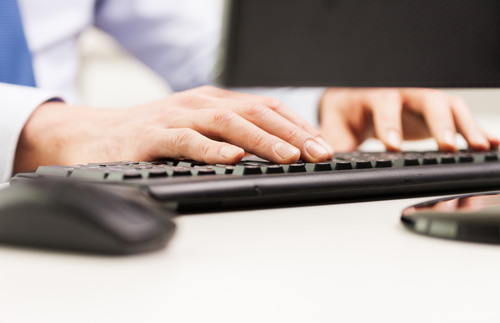
Python如何在画布中绘制多个图表?
python如何在画布中绘制多个图表?1、说明在绘制图表时,Matplotlib模块默认先创建一块画布,然后将绘制的图表显示在画布上。若要在一个画布上画...详情>>
2023-11-14 21:04:27
python@是什么意思
python中@是什么意思通常我们所见的@符号是用于邮箱中,而在python中@符号也有着重要的作用,一个是表示修饰符,另一个则是表示矩阵乘法。表示...详情>>
2023-11-14 20:07:01
python进程池的使用注意
python进程池的使用注意1、使用注意(1)使用池时,如果未指定进程数,则默认为CPU核心数。(2)核心数量对应于计算机的逻辑处理器数量(任务管理器-...详情>>
2023-11-14 18:42:08
python多线程中join的应用场景
python多线程中join的应用场景1、线程的join()方法表示等这个线程运行完毕,程序再往下运行。我们来看下面的例子fromthreadingimportThreadt=ti...详情>>
2023-11-14 18:16:56热门推荐
python中scipy.linalg.inv()功能是什么?
沸requests在python中如何发送请求
热python自定义模块的注意点
热python如何将相对路径转换为绝对路径?
新python在列表中和列表末尾添加元素的方法
Python如何在画布中绘制多个图表?
pythonQueue在python的实例化
python@是什么意思
pythonconftest如何使用?
python列表运算详解
python进程池的使用注意
python多线程中join的应用场景
python异步中loop抛出异常的解决
pythontime模块处理系统时间的函数
技术干货





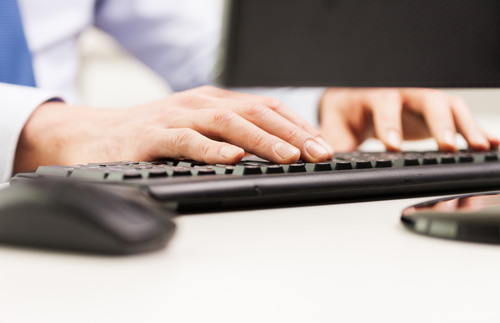








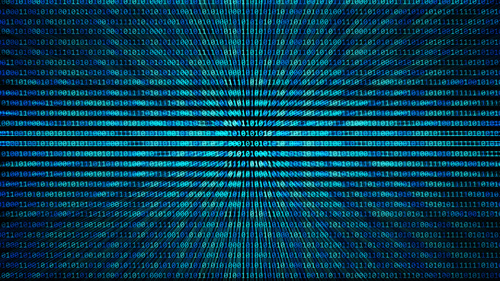









 京公网安备 11010802030320号
京公网安备 11010802030320号