linux串口编程怎么操作
Linux串口编程是指在Linux操作系统下对串口进行操作和通信的过程。串口是一种用于数据传输的接口,常用于连接计算机与外部设备,如打印机、调制解调器、传感器等。在Linux系统中,可以使用C语言编写程序来实现对串口的读写操作。
要进行Linux串口编程,首先需要打开串口设备文件。在Linux系统中,串口设备文件通常位于/dev目录下,命名为ttyS0、ttyS1等。可以使用open()函数打开串口设备文件,并指定相应的标志位来进行读写操作。
```c
#include
#include
#include
int main()
int fd = open("/dev/ttyS0", O_RDWR);
if (fd == -1) {
perror("Failed to open serial port");
return -1;
}
// 串口读写操作
close(fd);
return 0;
```
在打开串口设备文件后,可以使用read()函数从串口读取数据,使用write()函数向串口写入数据。读写操作需要指定文件描述符、数据缓冲区和数据长度。
```c
#include
#include
#include
int main()
int fd = open("/dev/ttyS0", O_RDWR);
if (fd == -1) {
perror("Failed to open serial port");
return -1;
}
char buffer[256];
int len = read(fd, buffer, sizeof(buffer));
if (len == -1) {
perror("Failed to read from serial port");
close(fd);
return -1;
}
// 处理读取到的数据
len = write(fd, buffer, len);
if (len == -1) {
perror("Failed to write to serial port");
close(fd);
return -1;
}
close(fd);
return 0;
```
除了读写操作,还可以使用ioctl()函数来进行其他串口设置,如波特率、数据位、停止位、校验位等。ioctl()函数需要指定文件描述符、请求码和相应的参数。
```c
#include
#include
#include
#include
int main()
int fd = open("/dev/ttyS0", O_RDWR);
if (fd == -1) {
perror("Failed to open serial port");
return -1;
}
struct termios options;
tcgetattr(fd, &options);
// 设置波特率为9600
cfsetispeed(&options, B9600);
cfsetospeed(&options, B9600);
// 设置数据位为8位
options.c_cflag &= ~CSIZE;
options.c_cflag |= CS8;
// 设置停止位为1位
options.c_cflag &= ~CSTOPB;
// 设置校验位为无校验
options.c_cflag &= ~PARENB;
tcsetattr(fd, TCSANOW, &options);
close(fd);
return 0;
```
需要注意的是,在进行串口编程时,需要以root权限运行程序,或者将当前用户添加到dialout组中,以获得对串口设备的访问权限。
Linux串口编程涉及打开串口设备文件、读写数据和设置串口参数等操作。通过使用C语言编写程序,可以实现对串口的操作和通信。

相关推荐HOT
更多>>
maccommandnotfound-pip怎么操作
问题:mac command not found: pip怎么操作?在Mac系统中,当你在终端中输入某个命令时,如果出现"command not found"的错误提示,意味着你所输...详情>>
2023-08-20 19:40:20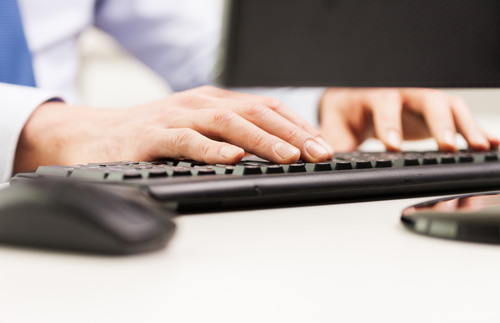
oss对象存储怎么操作
OSS(Object Storage Service)是阿里云提供的一种高可用、高可靠、安全、低成本的云存储服务。它可以帮助用户存储和处理海量非结构化数据,如...详情>>
2023-08-20 19:39:25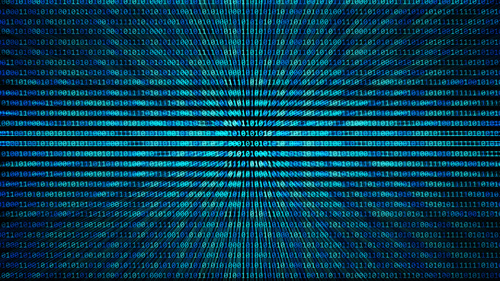
nginx跨域怎么操作
Nginx是一个常用的Web服务器软件,它可以帮助我们搭建和管理网站。在使用Nginx时,有时候会遇到跨域的问题。本文将为您介绍如何在Nginx中进行跨...详情>>
2023-08-20 19:38:55
solidconverterpdf怎么操作
Solid Converter PDF是一款功能强大的PDF转换工具,它可以将PDF文件转换为多种格式,如Word、Excel、PowerPoint等。在使用Solid Converter PDF...详情>>
2023-08-20 19:38:33

























 京公网安备 11010802030320号
京公网安备 11010802030320号